Using Trello as a CRM: A Comprehensive Guide

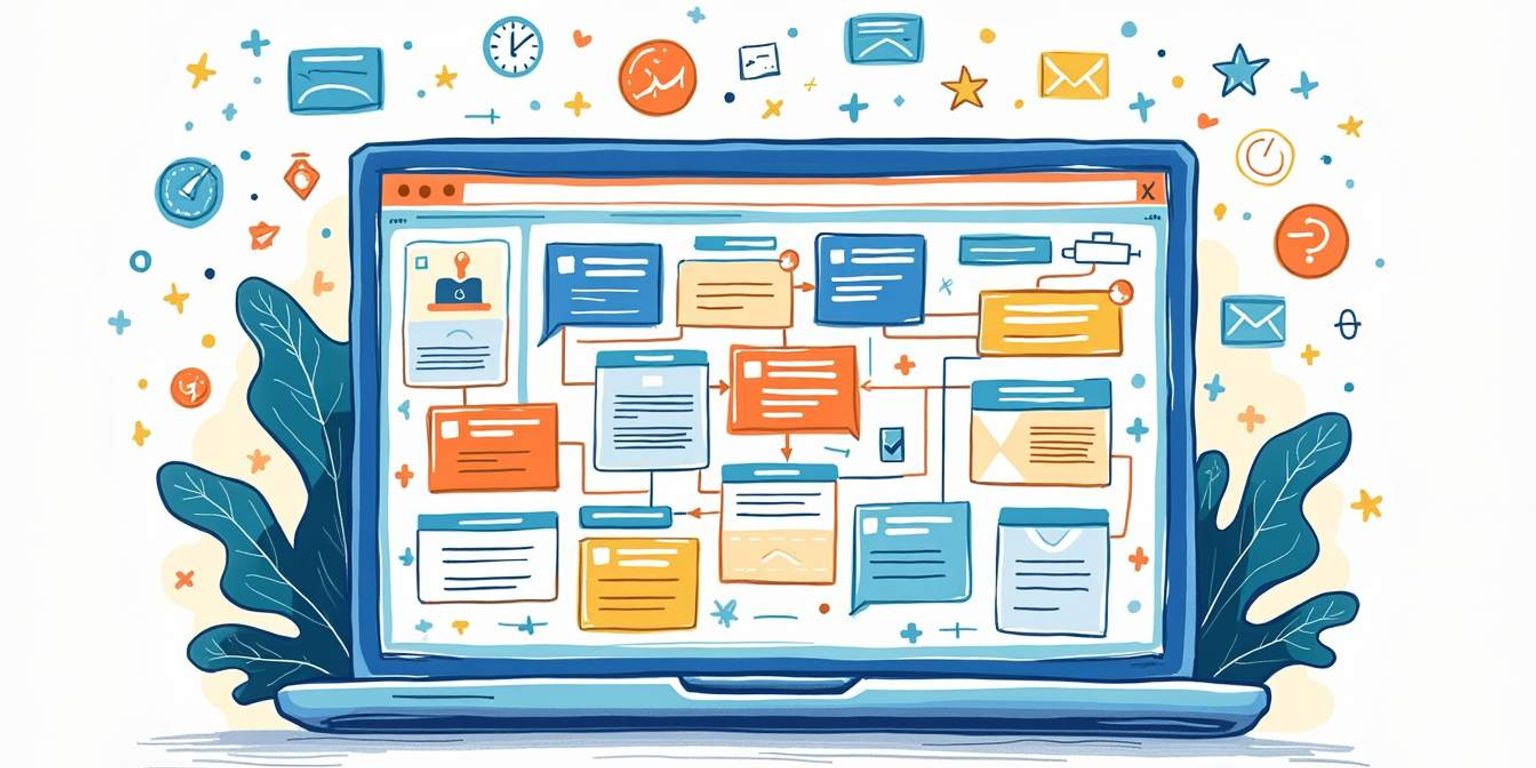
Using Trello as a CRM: A Comprehensive Guide
Trello, a popular project management tool, has gained traction not just for organizing tasks but also for managing customer relationships. In this guide, we'll explore how you can effectively utilize Trello as a CRM, showcasing the fundamentals, setup processes, advanced techniques, and tips to overcome challenges.
Understanding the Basics of Trello
What is Trello?
Trello is a versatile, visual collaboration tool that allows individuals and teams to organize projects using boards, lists, and cards. Think of it as a digital bulletin board where you can pin everything from tasks to notes.
With its simple yet powerful interface, Trello lets you create workflows that fit your style, making it easy to track progress and manage activities. This flexibility makes it an attractive option for many businesses looking to streamline their operations. Whether you are managing a small project or coordinating a large team effort, Trello's intuitive design helps to keep everyone on the same page, fostering a collaborative environment that encourages communication and efficiency.
Key Features of Trello
Some of the standout features of Trello include:
- Boards: You create a board for each project or area of focus.
- Lists: Within boards, lists allow you to create stages of a project.
- Cards: Cards contain tasks or items that can be moved through lists.
- Labels: Use labels to categorize cards for easy identification.
- Due Dates: Assign deadlines to keep track of important dates.
Additionally, Trello offers features such as checklists within cards, allowing team members to break down tasks into manageable steps. This is particularly useful for complex projects where multiple actions are required to complete a single card. Furthermore, the ability to attach files directly to cards means that all relevant information is easily accessible in one place, reducing the need to switch between different applications or platforms.
Benefits of Using Trello
Using Trello as a CRM comes with several benefits:
- Visual Organization: The visual layout helps in quickly understanding workflows.
- Flexibility: Easily adaptable to suit various business needs.
- Collaboration: Team members can comment, attach files, and assign tasks seamlessly.
- Integration: Trello integrates well with other platforms, enhancing its functionality.
Moreover, Trello's mobile app ensures that users can stay connected and manage their tasks on the go, making it an ideal tool for remote teams or individuals who travel frequently. The notifications feature keeps everyone informed about updates and changes, ensuring that no important information slips through the cracks. With the ability to create custom templates, teams can also standardize their processes, saving time and maintaining consistency across projects.
Transitioning to Trello as a CRM
Why Use Trello as a CRM?
Adopting Trello as a CRM allows you to manage customer interactions and data effectively. Given its customizable nature, you can tailor the platform to reflect your sales process, ensuring each customer interaction is captured through cards.
Moreover, Trello's visual approach makes it easy to spot trends, monitor deals, and ensure follow-ups, ultimately enhancing the customer experience. The ability to integrate various tools, such as Google Drive and Slack, further streamlines communication and document management, fostering a more cohesive workflow. The flexibility of Trello means that as your business grows, you can easily adapt your boards and lists to accommodate new processes or changes in your sales strategy, ensuring that your CRM evolves alongside your organization.
Preparing for the Transition
Before diving into Trello as a CRM, it's vital to plan your structure. Start by mapping out your existing processes and determining how each element can fit into Trello's card and list system.
Gather your team to discuss what features are most important and ensure everyone is onboard with the transition. Training may be necessary to maximize the platform's potential. Consider creating a series of training sessions or workshops that focus on best practices for using Trello effectively. This could include tips on creating effective cards, utilizing labels and checklists, and setting up automation with Butler to reduce repetitive tasks. Additionally, establishing a feedback loop during the initial transition phase can help identify any challenges your team faces and allow for adjustments to be made quickly, ensuring a smoother adoption process.
Setting Up Your Trello CRM
Customizing Your Trello Board
Creating a Trello board tailored for CRM purposes begins by setting up lists that represent stages in your sales funnel, such as:
- Leads
- Contacted
- Negotiation
- Closed Won
- Closed Lost
This method allows you to visualize where each prospect stands in the process, leading to better management of customer relationships. Additionally, you might consider incorporating a 'Follow-Up' list to track leads that require further nurturing. This extra layer can be particularly beneficial for leads that are not quite ready to make a decision but have shown interest. By keeping these leads organized, you can ensure that they receive timely follow-ups, which can significantly increase your chances of conversion.
Creating Cards for Contacts
Each contact or lead can be represented as a card in Trello. Add essential information such as names, company details, and relevant communication history in the card description. To enhance the functionality of these cards, you can also integrate Trello with other tools like Google Calendar or email platforms, allowing for seamless communication and scheduling directly from your Trello board.
You can also attach files, use checklists for tasks related to each contact, and set due dates for follow-ups, ensuring nothing falls through the cracks. Furthermore, consider adding a comments section to each card where team members can leave notes or updates about interactions with the contact. This collaborative approach not only keeps everyone informed but also fosters a team environment where insights can be shared and leveraged for better outcomes.
Utilizing Labels for Organization
Labels in Trello are a great way to categorize your contacts or leads based on specific criteria, such as priority level, lead source, or stages in the sales process. This visual cue can help prioritize actions and give instant insight into the status of your CRM pipeline at a glance. For instance, you might use color-coded labels to signify high-priority leads versus those that are still in the initial stages of engagement, making it easier to focus your efforts where they will have the most impact.
Moreover, you can create custom labels that align with your specific business needs, such as 'Referral', 'Inbound', or 'Cold Lead'. This level of customization allows you to tailor your CRM to reflect your unique sales process. By regularly reviewing and adjusting these labels, you can respond more effectively to changing market conditions and customer behaviors, ensuring that your CRM remains a dynamic tool for your sales strategy.
Advanced Trello CRM Techniques
Automating Tasks with Butler
Butler, Trello's automation tool, allows users to create rules that can execute repetitive actions. You can set it up to automatically move cards to different lists based on due dates or when a specific checklist is completed.
This can save a significant amount of time, letting you focus more on building relationships rather than updating boards. Furthermore, Butler can also automate notifications, ensuring that team members are alerted when a task is assigned or when a deadline is approaching. This proactive approach to task management not only enhances accountability but also fosters a culture of responsiveness within your team.
Additionally, you can create custom buttons that perform multiple actions with a single click, streamlining your workflow even further. For instance, a single button could move a card to the "In Progress" list, assign it to a team member, and set a due date, all at once. This level of automation can significantly reduce the cognitive load on team members, allowing them to concentrate on high-value tasks that require their expertise.
Integrating Trello with Other Tools
Trello's integrations with tools like Clarify can enhance your CRM experience. Clarify is an innovative AI-native CRM platform that synchronizes seamlessly with Trello, providing insights into customer behavior and helping you personalize communication.
This integration creates a more holistic view of customer interactions and can help drive actionable insights that lead to improved engagement and sales outcomes. By analyzing customer data alongside your project management tasks, you can identify trends and patterns that inform your strategy. For example, if you notice that certain types of customer queries are consistently linked to specific projects, you can adjust your approach to better meet those needs.
Moreover, integrating Trello with communication tools like Slack or Microsoft Teams can further enhance collaboration. With real-time updates and notifications, team members can stay informed about changes and progress without needing to constantly check Trello. This interconnectedness not only streamlines communication but also ensures that everyone is on the same page, ultimately leading to a more cohesive and efficient workflow. By leveraging these integrations, you can create a powerful ecosystem that supports your CRM efforts and drives business growth.
Maintaining and Optimizing Your Trello CRM
Regularly Updating Your Trello Board
For Trello to serve effectively as a CRM, it requires regular updates. Set aside time daily or weekly to go through your cards, ensuring that all information is current and accurate.
Regular maintenance can prevent key data from becoming outdated and keep your CRM running smoothly. This includes not only updating contact information and lead statuses but also archiving old cards that are no longer relevant. By keeping your board clean and organized, you can enhance your team's productivity and make it easier to locate important information when needed. Furthermore, consider incorporating checklists within your cards to track tasks associated with each lead or project, ensuring that nothing falls through the cracks.
Analyzing and Improving Your CRM Process
Periodically review your Trello board's structure and processes to identify areas for improvement. Look for patterns in your sales data and consider how they can inform your strategies going forward.
Adapting your approach based on insights gained can lead to better closure rates and overall improved customer satisfaction. Additionally, leveraging Trello's built-in analytics tools or integrating third-party applications can provide deeper insights into your performance metrics. For instance, you might discover that certain types of leads convert more effectively at specific times of the year, prompting you to adjust your outreach efforts accordingly. Engaging your team in these reviews can also foster a collaborative environment where everyone contributes ideas for enhancing the CRM process, ultimately leading to a more dynamic and responsive sales strategy.
Overcoming Common Challenges in Using Trello as a CRM
Addressing Limitations of Trello as a CRM
While Trello excels in many areas, it's important to acknowledge its limitations. For instance, it lacks some of the more advanced analytics features found in dedicated CRM platforms. Therefore, it may not be suitable for larger organizations with complex needs. The absence of built-in reporting tools can make it challenging to track sales performance or customer interactions over time, which are critical for strategic decision-making.
However, by focusing on how to creatively leverage its strengths, you can still develop an effective CRM strategy. Utilizing Trello's customizable boards, lists, and cards allows teams to visualize their workflows in a way that can enhance collaboration and communication. By integrating third-party tools like Zapier or Butler, you can automate repetitive tasks and create a more streamlined process that compensates for some of Trello's limitations.
Troubleshooting Common Issues
Like any tool, users may encounter issues while using Trello as a CRM, such as problems with integrations, card visibility, or confusion over board layouts. These challenges can lead to frustration, especially when deadlines are tight or when team members are unfamiliar with the platform's intricacies.
Whenever something goes wrong, refer to Trello's extensive help resources or the community forums for solutions and tips. Additionally, consider creating a shared knowledge base within your team that documents common issues and their resolutions. This proactive approach not only empowers team members to troubleshoot independently but also fosters a culture of learning and adaptation, ensuring that everyone can maximize their use of Trello as a CRM tool. Regular training sessions can also help keep the team updated on best practices and new features, further enhancing your CRM experience.
Conclusion: Maximizing Trello as a CRM
Key Takeaways
Using Trello as a CRM can be a game-changer for managing customer relationships when implemented correctly. Key takeaways include customizing your board for your workflow, using labels for better organization, and integrating with tools like Clarify for enhanced functionality.
Regular updates and careful analysis of your processes will ensure you reap the full benefits of Trello in your CRM efforts.
Future Prospects for Trello as a CRM
As Trello continues to evolve, its capabilities as a CRM will also grow. Staying informed about new features and integrations will enable you to adapt your practices accordingly.
Ultimately, embracing Trello can lead to increased efficiency in customer relationship management, helping you to forge lasting connections and drive business success.
Ready to take your CRM to the next level? Clarify offers an AI-native CRM platform that not only complements your Trello setup but revolutionizes it. With AI-powered automation, unified customer data, and customizable features, Clarify is designed to enhance the way founders, operators, and revenue teams manage customer relationships and drive growth. Say goodbye to manual data entry and hello to strategic insights and effortless relationship nurturing. Don't miss out on the future of CRM--sign up for Clarify or request a demo today and experience the augmented brain for your sales team.
Get our newsletter
Subscribe for weekly essays on GTM, RevTech, and Clarify’s latest updates.
Thanks for subscribing! We'll send only our best stuff. Your information will not be shared and you can unsubscribe at any time.