Top Form Automation Solutions to Streamline Your Workflow

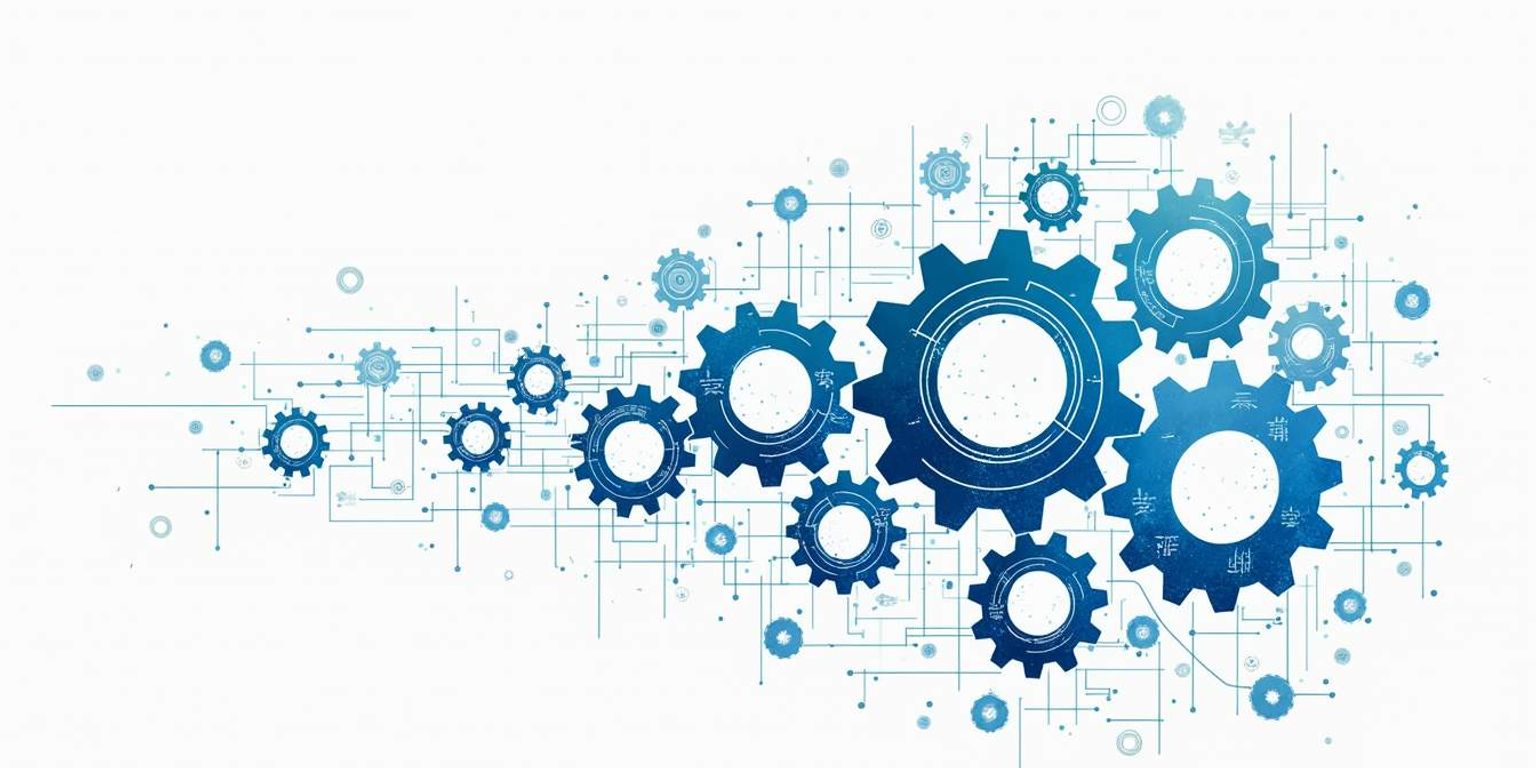
Top Form Automation Solutions to Streamline Your Workflow
In today's fast-paced business environment, the ability to streamline workflows has never been more critical. Form automation is an essential tool that can help you reduce errors, save time, and improve data management. This article dives into what form automation is, the key features to consider, and reviews some of the top solutions out there.
Understanding Form Automation
So, what exactly is form automation? At its core, form automation refers to the process of digitizing forms and collecting data online automatically. Whether you're handling customer feedback, employee onboarding, or lead generation, form automation can drastically enhance efficiency.
The Basics of Form Automation
Imagine going paperless and having data automatically populated in your systems. That's the magic of form automation! With various tools available, ranging from simple form builders to full-fledged automation suites, the options are abundant. These tools allow you to create online forms that can be easily filled out by users from any device. Furthermore, many of these platforms offer customizable templates, enabling organizations to tailor forms to their specific needs. This adaptability not only streamlines the process but also ensures that the forms resonate with the brand's identity, enhancing user engagement.
Benefits of Implementing Form Automation
The benefits of form automation are undeniable. Firstly, it saves time. Rather than manually entering data from paper forms, automation tools do the heavy lifting for you. Secondly, it reduces errors--automated forms minimize the likelihood of human error during data entry. This is particularly crucial in sectors like healthcare and finance, where inaccuracies can lead to significant repercussions. Additionally, many automation tools come equipped with validation features, ensuring that the data collected meets specific criteria before submission, further enhancing the reliability of the information gathered.
Moreover, form automation improves data accuracy and integrity. Capturing data in digital format ensures you have accurate and up-to-date information. This not only aids in better decision-making but also allows for real-time analytics, giving organizations insights into trends and patterns as they emerge. Lastly, it enhances user experience. Customers and employees appreciate the ease and speed of filling out online forms rather than dealing with piles of paper. With features like auto-save and progress tracking, users can complete forms at their own pace, reducing frustration and increasing completion rates. In an age where convenience is paramount, form automation stands out as a vital tool for modern organizations.
Key Features to Look for in a Form Automation Solution
When considering a form automation solution, not all tools are created equal. Here are some key features you should be looking for to ensure you get the best tool for your workflow.
Integration Capabilities
One major factor is integration capabilities. The tool should seamlessly connect with your existing systems, such as CRM platforms like Clarify, email marketing tools, and databases. This integration ensures that data flows smoothly between applications without manual intervention. Additionally, look for solutions that offer API access, allowing for custom integrations that can cater to unique business processes. The ability to integrate with third-party applications can significantly enhance your operational efficiency and reduce the likelihood of errors that often accompany manual data entry.
Customization Options
Next on the list is customization. Your forms should reflect your branding and cater to your specific needs. A good form automation solution will allow you to customize templates, layouts, and questions, ensuring that your forms resonate with your brand identity. Furthermore, consider tools that provide conditional logic, enabling you to tailor the user experience based on previous answers. This feature not only enhances user engagement but also ensures that the data collected is relevant and precise, ultimately leading to better insights and decision-making.
Security Measures
Lastly, security measures are vital. Ensure that the solution you choose has robust security protocols in place to protect sensitive data. Data encryption, user authentication, and compliance with regulations like GDPR are crucial features to consider when evaluating your options. Beyond these basics, it's also important to assess the vendor's data storage practices and whether they offer regular security audits. A trustworthy provider will be transparent about their security measures and will offer features like role-based access control, allowing you to manage who can view or edit sensitive information, thereby minimizing the risk of data breaches.
Reviewing Top Form Automation Solutions
Now that we've established the foundational knowledge of form automation and what features to look for, let's dive into reviewing some of the leading form automation solutions available today.
Solution 1: Features and Benefits
One of the notable solutions is Typeform. This platform is well-known for its user-friendly interface and visually appealing forms. Typeform allows users to create interactive forms that improve response rates. The integration options with major CRMs and tools are a bonus! Additionally, Typeform's unique logic jumps enable users to tailor the questionnaire experience based on previous answers, making it not only engaging but also highly relevant to respondents. This personalized approach can significantly enhance user satisfaction and data quality, as respondents are more likely to complete forms that feel tailored to their needs.
Solution 2: Features and Benefits
Another great option is JotForm. JotForm offers a wide range of templates and advanced customization capabilities. Their extensive integrations, such as with Clarify, allow businesses to sync data seamlessly. Users love JotForm for its workflows and advanced reporting features. Furthermore, JotForm's mobile responsiveness ensures that forms look great and function well on any device, which is crucial in today's mobile-first world. The platform also includes a robust set of security features, including HIPAA compliance for healthcare-related forms, making it a trustworthy choice for sensitive data collection.
Solution 3: Features and Benefits
Lastly, we have Google Forms. While it may not have all the bells and whistles of other tools, Google Forms remains a popular choice due to its simplicity and free access. It's a powerful tool for straightforward data collection needs, making it a staple in many organizations. The collaborative features of Google Forms allow multiple users to work on a form simultaneously, which is particularly beneficial for teams looking to gather feedback quickly. Additionally, the automatic data collection into Google Sheets provides a seamless way to analyze responses in real-time, making it an excellent option for educators and small businesses alike.
How to Choose the Right Form Automation Solution for Your Business
Choosing the right form automation solution can be a daunting task, but a few steps can simplify the decision-making process.
Assessing Your Business Needs
The first step is to assess your specific business needs. Consider the types of forms you need, the volume of submissions, and the kind of data you're collecting. Having a clear understanding of your requirements will help you narrow down your options. Additionally, think about the integrations you may require with existing software systems, such as CRM or email marketing platforms. This will ensure that the form automation solution you choose can seamlessly fit into your current workflow, enhancing efficiency rather than complicating it.
Comparing Pricing Options
Next, compare pricing options. Various solutions come with different pricing tiers based on features and the number of users. Make sure to evaluate what each tier offers to find the best one that fits your budget and needs. It's also wise to consider the long-term costs associated with each solution, including potential upgrade fees, customer support costs, and any additional charges for exceeding submission limits. Some providers offer free trials, which can be an excellent way to test the features and usability before committing financially.
Evaluating User Reviews and Ratings
Finally, take the time to check user reviews and ratings. Real user feedback can provide insights into the solution's pros and cons and help you make an informed decision. Websites like G2 and Capterra are great resources to consult for authentic user opinions. Look for reviews that specifically mention customer support experiences, as this can be a crucial factor in your overall satisfaction with the product. Additionally, consider reaching out to your professional network to see if anyone has firsthand experience with the solutions you are considering; personal recommendations can often lead to valuable insights that online reviews may not capture.
Implementing Your Chosen Form Automation Solution
Once you've chosen your form automation solution, it's crucial to plan the implementation carefully.
Planning for Implementation
Start with a well-thought-out implementation plan. This plan should outline timelines, responsibilities, and milestones to track progress effectively. Ensuring that all stakeholders are on the same page can significantly streamline the transition process. Additionally, consider incorporating a risk management strategy to address potential challenges that may arise during the implementation phase. Identifying risks early on and developing contingency plans can save time and resources, allowing for a smoother transition to the new system.
Training Your Team
Training your team is equally important. Make sure that your employees understand how to use the new system. Invest time in training sessions, and provide necessary resources, like tutorial videos and user manuals. To enhance the learning experience, consider implementing hands-on workshops where team members can practice using the system in real-time scenarios. Encouraging a culture of continuous learning will not only boost confidence in using the new tools but also foster innovation as employees become more adept at leveraging the automation features available.
Monitoring and Adjusting Your Workflow
Finally, don't forget to monitor the system after implementation. Gathering feedback from users will help identify any issues or areas for improvement. Regularly adjusting your workflow to accommodate any changes will ensure that you achieve optimal performance. It may also be beneficial to establish key performance indicators (KPIs) to measure the effectiveness of the new system. By analyzing data related to form submissions, processing times, and user satisfaction, you can make informed decisions that drive further enhancements and ensure that the automation solution continues to meet the evolving needs of your organization.
The Future of Form Automation
The landscape of form automation is continually evolving, with exciting innovations on the horizon.
Emerging Trends in Form Automation
One of the emerging trends is the integration of artificial intelligence. AI-powered forms can not only pre-fill fields but also analyze responses to streamline data processing. This could drastically cut down on administrative tasks and improve efficiency even more. Furthermore, machine learning algorithms can learn from user interactions, allowing forms to adapt over time to better meet the needs of users. This personalization can enhance user experience, making it easier for individuals to complete forms quickly and accurately.
Potential Challenges and Solutions
Despite the advancements, challenges remain. As companies adopt more technology, data privacy concerns grow. Organizations will need to focus on implementing robust security measures to protect sensitive information. This includes utilizing encryption, secure access protocols, and regular audits to ensure compliance with regulations such as GDPR and CCPA. Moreover, educating employees about best practices in data handling can significantly mitigate risks associated with data breaches.
Additionally, as businesses embrace automation, ensuring a balance between automated processes and a personal touch will be crucial for maintaining good customer relationships. Customers still value human interaction, especially when dealing with complex issues. Therefore, integrating chatbots for initial queries while providing easy access to human representatives for more intricate problems can create a seamless experience. This hybrid approach not only enhances efficiency but also fosters trust and satisfaction among users.
In conclusion, form automation is a powerful tool that can streamline workflows and boost efficiency across various business functions. By understanding the benefits, features, and solutions available, along with a strategic approach to implementation, your organization can leverage form automation to its fullest potential. Here's to a more streamlined and productive future!
Ready to elevate your customer relationship management and streamline your revenue operations with the power of AI? Look no further than Clarify, the AI-native CRM platform designed to revolutionize your business workflow. With Clarify's AI-powered functionality, unified customer data, and advanced customization, you can automate the mundane and focus on what truly matters--building and nurturing customer relationships. Whether you're a founder, operator, or part of a revenue team, Clarify provides the tools and insights you need to thrive in the modern business landscape. Don't miss out on the opportunity to transform your CRM experience. Sign up for Clarify or request a demo today and join the new generation of CRM that pushes the boundaries of efficiency and personal connection.
Get our newsletter
Subscribe for weekly essays on GTM, RevTech, and Clarify’s latest updates.
Thanks for subscribing! We'll send only our best stuff. Your information will not be shared and you can unsubscribe at any time.