Is Notion a CRM? Exploring Its Features and Capabilities

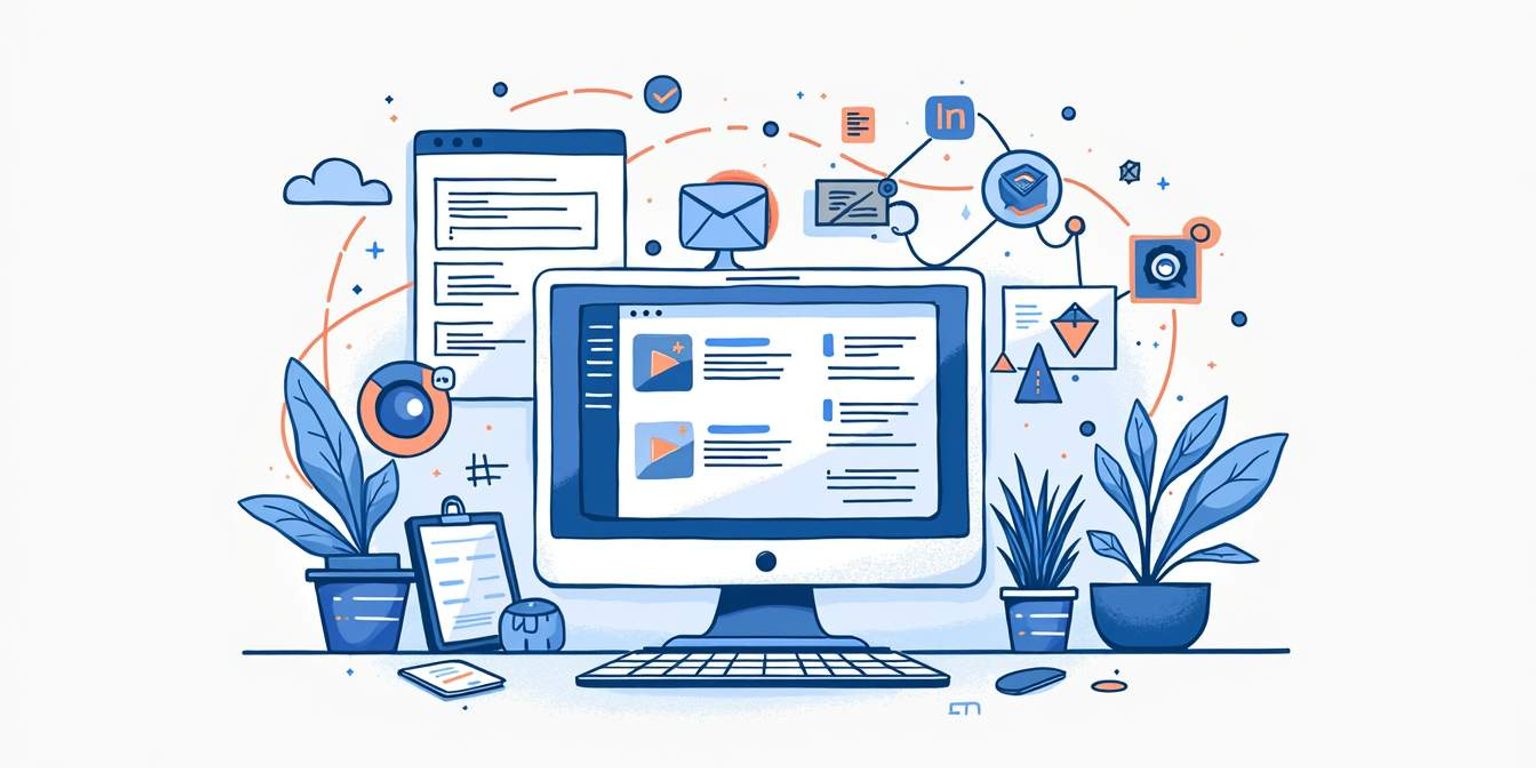
Is Notion a CRM? Exploring Its Features and Capabilities
In recent years, many people have turned to productivity tools to streamline their work processes. One standout in this realm is Notion, a versatile platform that has gained popularity for managing projects, notes, and databases. But the question lingers: can Notion serve as a Customer Relationship Management (CRM) tool? In this article, we'll examine Notion's features, its capabilities, and whether it can meet your CRM needs.
Understanding Notion: A Brief Overview
To assess Notion's effectiveness as a CRM, it's essential first to understand what Notion is all about. Notion is a multifunctional workspace that blends notes, tasks, databases, and calendars into a unified interface. Its flexibility allows users to adapt it to various needs, whether personal organization or team collaboration.
What is Notion?
Launched in 2016, Notion aims to be the ultimate all-in-one workspace. Users can create pages and databases to manage projects efficiently. The platform supports collaboration by allowing multiple users to edit and comment on documents simultaneously. Simply put, it serves as a digital hub for both individual and team workflows. Notion's user-friendly interface is one of its standout features, making it accessible for users of all skill levels. With a drag-and-drop functionality, users can easily rearrange elements, making the creation of complex layouts a breeze.
The Core Purpose of Notion
The core purpose of Notion is to provide a flexible and customizable platform for organizations and individuals. Users can create templates tailored to their unique processes and workflows, whether it's project planning, documentation, or data management. The potential to integrate various functionalities into one platform makes Notion an attractive option for those looking to centralize their work. Moreover, Notion's extensive library of community-created templates allows users to leverage the creativity of others, speeding up the setup process and inspiring new ways to utilize the tool. From personal journals to comprehensive project trackers, the possibilities are endless, making it a versatile choice for diverse use cases.
Notion's Integration Capabilities
Another significant advantage of Notion is its ability to integrate with a variety of other tools and platforms. This feature allows users to connect their existing workflows seamlessly, whether through APIs, third-party integrations, or built-in features. For instance, users can sync their Google Calendar to keep track of important deadlines and meetings directly within Notion. Additionally, the ability to embed content from other applications, such as Figma or Google Drive, means that teams can maintain a cohesive workflow without having to switch between multiple applications. This interconnectedness not only enhances productivity but also fosters a more organized approach to project management.
Notion as a CRM: A Closer Look
Now that we have a grasp on what Notion is, it's time to dive into its CRM capabilities. Many people wonder if it can replace traditional CRM solutions with its array of features.
Defining CRM: A Quick Refresher
Customer Relationship Management, or CRM, refers to the strategies, practices, and technologies that businesses use to manage and analyze customer interactions and data. CRMs help businesses streamline processes, enhance customer satisfaction, and drive sales growth.
Notion's CRM-like Features
Notion offers various features that can be interpreted as CRM functionalities. For instance, users can create databases to track leads, customers, and interactions. You can create customized tables to manage contact information, interaction history, and even assign tasks related to different contacts.
Plus, with the ability to integrate links and documents, users can keep all aspects of their customer data organized in one place. Notion even allows for labeling and filtering data, ensuring you can find what you need quickly. Although it may lack some specialized CRM features, many find it effective for their needs.
One of the standout features of Notion is its flexibility in customization. Users can design their CRM systems to fit their specific workflows, whether that means creating a simple contact list or a more complex project management dashboard that tracks customer interactions over time. This adaptability makes Notion particularly appealing to startups and small businesses that may not require the extensive functionalities of larger CRM systems.
Moreover, Notion’s collaborative capabilities enhance its CRM potential. Teams can work together in real-time, sharing insights and updates about customer interactions. This fosters a culture of transparency and communication, which is vital for maintaining strong customer relationships. The ability to comment directly on entries and tag team members ensures that everyone stays informed and engaged, making it easier to provide a cohesive customer experience.
The Versatility of Notion
One of Notion's most defining characteristics is its versatility. It’s not just a note-taking app; it can be many things depending on how you set it up. Let’s explore that further.
Beyond CRM: Other Uses of Notion
In addition to CRM functions, Notion serves various purposes. Users can leverage it for project management, as a wiki, for personal productivity, and even for content planning. It’s not uncommon to find Notion used as a team collaboration tool where sharing insights and resources is essential. For instance, marketing teams often create content calendars that allow them to track campaigns, brainstorm ideas, and manage deadlines all in one place. This integrated approach not only enhances efficiency but also fosters a sense of community among team members, as they can easily comment on and iterate over shared documents.
Customization in Notion: Tailoring to Your Needs
One of the standout features of Notion is its customization capabilities. Users can personalize their workspace by creating unique templates, setting up specific workflows, and even designing the aesthetic layout of their pages. The ability to embed various media types, such as videos, images, and links, further enriches the user experience, making it easy to create visually appealing and informative pages.
This level of flexibility empowers users to create a tool that perfectly fits their requirements, whether for managing personal tasks or leading a collaborative project team. The possibilities are endless, reinforcing Notion’s reputation as a well-rounded workspace. Additionally, the community around Notion is vibrant and supportive, with countless shared templates and resources available online. Users can explore these community-driven creations for inspiration, adapting them to suit their unique workflows and preferences. This collaborative spirit not only enhances individual productivity but also contributes to a growing ecosystem of knowledge and creativity within the Notion user base.
Comparing Notion to Traditional CRMs
When we stack Notion against traditional CRM solutions, it’s essential to consider both the strengths and weaknesses of each.
Strengths and Weaknesses of Notion as a CRM
Notion shines in its adaptability and user-friendly interface. Users appreciate its ability to integrate multiple functionalities into a single platform. However, it does have limitations compared to traditional CRMs like Clarify, which provides dedicated functionalities tailored for customer relationship management.
Traditional CRMs often come with automated workflows, reporting tools, and specialized customer support features designed to streamline processes. Notion, while customizable, may require more manual input and creativity to achieve the same level of efficiency. This can be a double-edged sword; while it allows for a more personalized approach, it can also lead to inconsistencies in data management and tracking if not carefully monitored.
When to Choose Notion Over a Dedicated CRM
Choosing Notion over a traditional CRM often comes down to personal preference and specific use cases. If you’re a freelancer or part of a small team that doesn't require in-depth customer analysis or automation, Notion can serve your purposes well. Its flexibility allows users to create tailored databases, project trackers, and even collaborative workspaces that can adapt as projects evolve.
However, if your organization experiences rapid growth and needs advanced data analytics or integration with various communication channels, then a tool like Clarify becomes vital. The ability to automate repetitive tasks and generate detailed reports can save valuable time and resources. Moreover, dedicated CRMs often come equipped with customer support and training resources, which can be crucial for teams that are scaling quickly. Ultimately, assess your team's needs and workflow to make an informed choice. Consider not just the current requirements but also future scalability, as the right tool can significantly influence your operational efficiency and customer satisfaction in the long run.
Making the Most of Notion's Capabilities
To maximize Notion's potential, understanding how to leverage its unique features is essential. Let’s go over some tips that can enhance your experience using it as a CRM.
Tips for Using Notion as a CRM
1. **Create Templates**: Set up templates for leads, contacts, and projects to streamline your input process.
2. **Use Databases**: Leverage Notion’s database feature to keep track of interactions and customer details.
3. **Integrate with other Tools**: Utilize Notion's integrations with apps you already use to maintain a seamless workflow.
Leveraging Notion's Unique Features
Take advantage of Notion's collaborative features by sharing databases with team members to keep everyone on the same page. Utilize comments for discussions on specific customers or projects, keeping communication centralized. This helps in avoiding fragmented information scattered across different platforms.
Moreover, use tags and filters to categorize your customers or projects efficiently. This organization can help streamline your process significantly.
Additionally, consider using Notion's calendar view to visualize your sales pipeline and deadlines. By creating a timeline of follow-ups and meetings, you can ensure that no opportunity slips through the cracks. This visual representation not only aids in planning but also allows you to quickly assess your workload and prioritize tasks accordingly.
Another powerful feature is the ability to embed links, files, and media directly within your Notion pages. This means you can keep all relevant information, such as contracts, proposals, and meeting notes, in one place. By centralizing these documents, you not only save time searching for files but also enhance collaboration by providing your team with easy access to essential resources.
Conclusion: Is Notion a CRM?
So, is Notion a CRM? The answer isn’t a straightforward yes or no. It can function as a CRM for individuals or small teams who need a basic tool to manage their customer interactions.
Summarizing Notion's CRM Potential
While Notion offers several features that allow for basic customer management, it lacks some specialized functions typical of dedicated CRM systems. It's a flexible tool that can fit many needs, but it might not replace a full-fledged CRM for larger organizations with complex requirements.
Final Thoughts on Using Notion as a CRM
If you’re considering using Notion as your primary CRM solution, weigh its capabilities against your specific needs. For many, it provides an excellent starting point for managing customer relationships without the complexities of a dedicated CRM. If you find that Notion fits your use case well, then congratulations! You’ve found a powerful tool to support your workflow.
While Notion offers a flexible starting point for managing customer relationships, if you're looking for a CRM that evolves with your business and harnesses the power of AI, Clarify might just be the game-changer you need. With its AI-powered functionality, unified customer data, and extensive customization and automation features, Clarify is designed to revolutionize the way founders, operators, and revenue teams manage their customer relationships and drive growth. Embrace the future of CRM and foster deeper, more meaningful connections with Clarify. Sign up for Clarify or request a demo today and experience the augmented brain for your sales team.
Get our newsletter
Subscribe for weekly essays on GTM, RevTech, and Clarify’s latest updates.
Thanks for subscribing! We'll send only our best stuff. Your information will not be shared and you can unsubscribe at any time.