How to Seamlessly Implement Squarespace Zoho CRM Integration

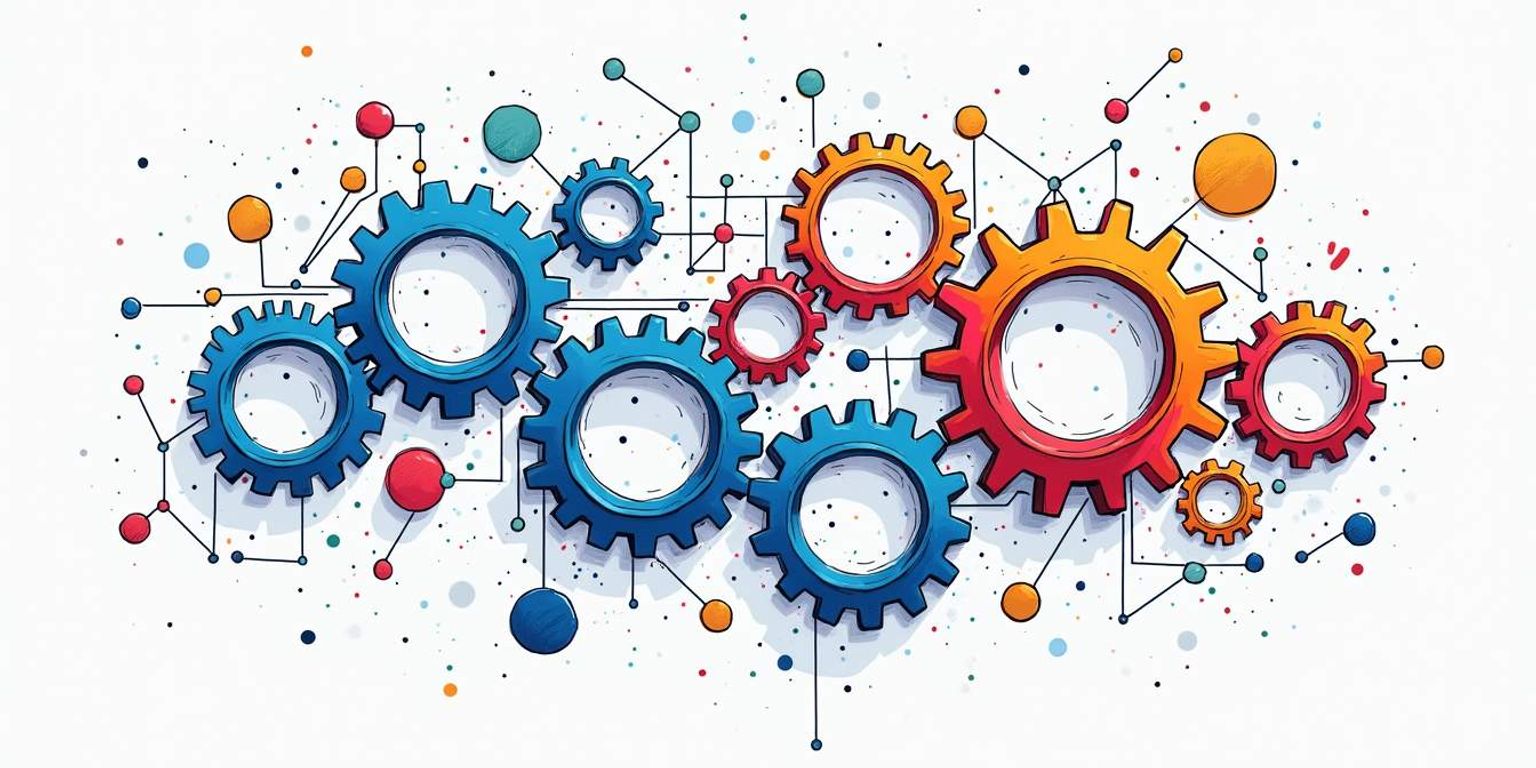
How to Seamlessly Implement Squarespace Zoho CRM Integration
If you're a business owner leveraging Squarespace for your website, you know how important it is to manage customer relationships effectively. Integrating Zoho CRM with your Squarespace site can enhance your marketing strategies and streamline operations. In this article, we'll walk you through the steps to make this integration as smooth as possible, ensuring you can focus on what really matters—growing your business.
Understanding Squarespace and Zoho CRM
To start, let's dive into what Squarespace and Zoho CRM bring to the table. Both platforms have their unique features that can complement each other beautifully when integrated. Squarespace focuses on providing a visually stunning online presence, while Zoho CRM emphasizes optimizing customer relationships and sales processes. Together, they can create a seamless experience for both businesses and their customers.
Key Features of Squarespace
Squarespace is a popular website-building platform that offers stunning templates and the ability to create visually appealing websites without needing extensive coding skills. Here are some key features:
- Customizable Templates: Choose from a variety of stylish templates to suit your brand.
- Built-In SEO Tools: Help your website rank better in search engines.
- Integrated E-commerce: Sell products directly from your site with ease.
- Analytics: Gain insights into your website traffic and user behavior.
Moreover, Squarespace's drag-and-drop interface makes it incredibly user-friendly, allowing even those with minimal technical skills to create a professional-looking site. The platform also supports blogging, enabling businesses to engage their audience through content marketing. With features like social media integration, users can easily share their content across various platforms, enhancing their online visibility and driving more traffic to their websites.
Key Features of Zoho CRM
Zoho CRM is all about managing customer interactions and data effectively. It's user-friendly and offers powerful features tailored for businesses of all sizes. Some notable features include:
- Contact Management: Organize customer information for personalized communication.
- Sales Automation: Streamline your sales processes to close deals faster.
- Analytics and Reporting: Generate insights drawn from customer data to inform business strategies.
- Integration Capabilities: Easily connects with various platforms, including Squarespace.
In addition to these features, Zoho CRM provides tools for lead scoring and nurturing, allowing businesses to prioritize their efforts on the most promising prospects. The platform’s mobile app ensures that sales teams can access vital customer information on the go, which is essential in today’s fast-paced business environment. Furthermore, Zoho CRM’s customizable dashboards allow users to track their performance metrics in real-time, enabling quick adjustments to strategies based on data-driven insights.
The Importance of CRM Integration in Squarespace
Integrating a robust CRM like Zoho with your Squarespace website isn’t just an enhancement; it’s a necessity for modern businesses. Here’s why you shouldn’t pass up this opportunity.
Enhancing Customer Relationship Management
When you connect Squarespace with Zoho CRM, you're setting the stage for extraordinary customer relationship management. All customer interactions from your website can be logged into your CRM, ensuring you have a comprehensive view of each customer’s journey. This integration helps keep your communication consistent and targeted. Imagine being able to track every inquiry, purchase, and feedback from a single dashboard. This level of insight allows businesses to tailor their marketing strategies and personalize their outreach, ultimately leading to higher customer satisfaction and loyalty.
Streamlining Business Operations
By automating various processes, you can reduce manual entry and minimize errors. When a customer fills out a form on your Squarespace site, for instance, their information can instantly be added to Zoho CRM. This not only saves time but also ensures that all data is up-to-date and accurate. Moreover, the integration can facilitate the automatic assignment of leads to specific team members based on predefined criteria, ensuring that no potential customer falls through the cracks. This level of efficiency allows your team to focus on nurturing relationships rather than getting bogged down in administrative tasks.
Improving Marketing Efforts
Another significant advantage of integrating Zoho CRM with Squarespace is the enhancement of your marketing efforts. With access to detailed customer data, businesses can segment their audience more effectively and create targeted campaigns that resonate with specific demographics. For example, if a customer frequently browses particular products, you can send them personalized email campaigns featuring those items or related offers. This targeted approach not only increases the likelihood of conversions but also fosters a sense of connection and relevance with your brand.
Gaining Insights Through Analytics
Furthermore, the integration provides valuable analytics that can inform your business decisions. By analyzing customer behavior and engagement metrics, you can identify trends and patterns that may not be immediately apparent. This data-driven approach enables you to make informed adjustments to your sales tactics, marketing strategies, and even product offerings. For instance, if analytics reveal that customers are frequently abandoning their carts, you can investigate potential issues in the checkout process or consider implementing retargeting campaigns to recapture their interest. The insights gained through this integration can be a game-changer in optimizing your business operations and enhancing overall performance.
Preparing for Squarespace Zoho CRM Integration
Before diving into the technical side of integration, preparation can save you from headaches later. Here’s a guide on what to consider.
Evaluating Your Business Needs
Take a moment to reflect on your business processes and identify areas that could benefit from integration. Are you primarily focusing on lead generation or customer retention? Understanding your goals will help tailor the integration process to meet your unique needs. Additionally, consider the specific metrics you want to track. Are you looking to analyze conversion rates, customer engagement, or sales performance? Having clear objectives will guide your integration strategy and ensure that you’re leveraging the full potential of both platforms.
Setting Up Your Squarespace and Zoho Accounts
Make sure both your Squarespace and Zoho accounts are set up correctly before integrating. Check that you've selected the appropriate plans and have all necessary access rights. It’s also a good idea to familiarize yourself with the features offered by both platforms as you’ll be utilizing them frequently. Furthermore, take the time to organize your data within both systems. Clean and categorize your existing customer information in Zoho, and ensure your Squarespace site is optimized for lead capture. This proactive approach will facilitate a smoother integration process, allowing for seamless data flow and improved functionality.
Step-by-Step Guide to Squarespace Zoho CRM Integration
Now that you’re prepared, let’s walk through the integration process step-by-step to ensure everything is done correctly.
Connecting Squarespace and Zoho CRM
The integration process usually begins with navigating to the settings in your Zoho CRM account. Look for the integration options related to web forms or APIs. You'll typically need an API key from Zoho, which you can find in your Zoho settings.
Next, log into your Squarespace account and locate the form or element you wish to connect with Zoho. You will enter the API key here, enabling the two platforms to communicate efficiently. Be sure to test the connection after you set it up!
It's also worth noting that while the API key is essential, you might encounter additional authentication steps depending on your account settings. For instance, Zoho may require you to enable specific permissions for the API key to function correctly. Always refer to the latest documentation provided by Zoho for any updates or changes in their integration process to avoid any hiccups.
Configuring Your Integration Settings
After connecting the accounts, it's crucial to configure the settings. Determine how data should flow between Squarespace and Zoho CRM. For example, decide if you want to automatically create new contacts in Zoho based on form submissions on your Squarespace site or if you prefer manual entry.
Additionally, you can often set up specific conditions for when data should be sent. This way, you're not overwhelmed with unnecessary information, keeping your CRM organized and focused. Consider segmenting your leads based on their source or the specific forms they fill out, allowing you to tailor your follow-up strategies effectively.
Moreover, take advantage of any available mapping features that allow you to match fields from your Squarespace forms to the corresponding fields in Zoho CRM. This ensures that all relevant information is captured accurately, enhancing the quality of your data. By customizing these settings, you can create a seamless workflow that not only saves time but also improves your overall customer relationship management process.
Troubleshooting Common Integration Issues
Even the best-laid plans can sometimes go awry. Knowing common issues can help you resolve them quickly and keep everything running seamlessly.
Addressing Synchronization Problems
If you notice that your data isn't syncing correctly, double-check whether you've entered your API key accurately. An incorrect key is one of the most common reasons for synchronization failure.
Additionally, try logging out of both platforms and logging back in. Sometimes, a simple refresh can do wonders for disjointed data connections. If the issue persists, consider checking for any recent updates or changes in the API documentation of the platforms you are using. Occasionally, updates can introduce new requirements or deprecate older functionalities, which might necessitate adjustments on your part.
Resolving Data Mapping Issues
Another common issue is incorrect data mapping. Ensuring that the fields in your Squarespace form correspond accurately to fields in your Zoho CRM is key. Double-check all mapping settings to ensure everything aligns properly, which will make your life a lot easier down the road.
Moreover, it can be beneficial to run a test submission through your form after making any changes to the mapping settings. This allows you to verify that the data is flowing correctly from one platform to the other. If discrepancies arise, take a closer look at the data types and formats being used; for instance, date formats can often be a source of confusion and errors. Ensuring consistency in your data formats will help maintain the integrity of your information across platforms.
Maximizing the Benefits of Squarespace Zoho CRM Integration
After the integration is in place, it’s time to maximize its potential. Here are ways to leverage this powerful combo.
Leveraging Integration for Improved Customer Engagement
With integrated systems, you can personalize communication with your customers based on their actions on your website. For example, if a visitor clicks on specific products, you can follow up with tailored emails offering them related product discounts through Zoho CRM. The more targeted your communication, the better your engagement will be. Additionally, consider implementing automated workflows that trigger based on customer interactions. This could include sending a welcome email series to new subscribers or reminders for abandoned carts, ensuring that no potential sale slips through the cracks. By nurturing these relationships through timely and relevant communication, you can significantly enhance customer loyalty and retention.
Utilizing Integration for Business Growth
The benefits of integration go beyond immediate customer interactions. Utilize the analytics provided by both Squarespace and Zoho CRM to identify trends in customer behavior. This data can guide your marketing efforts and inform your overall business strategy, driving sustained growth. For instance, analyzing which products are frequently viewed together can help you create bundled offers or promotions that resonate with your audience. Furthermore, leveraging customer feedback collected through Zoho CRM can inform product development and service enhancements, ensuring that your offerings continually meet market demands. By proactively responding to customer needs and preferences, you can stay ahead of the competition and foster a culture of innovation within your business.
By embracing these integrating possibilities, you'll position your business for long-term success while creating memorable experiences for your customers.
In conclusion, implementing Squarespace and Zoho CRM integration doesn’t have to be a daunting task. By understanding the platforms, preparing adequately, and following the steps outlined, you’ll be able to streamline your operations, enhance customer relations, and ultimately set the stage for business growth. Happy integrating!
Ready to take your customer relationship management to the next level? Clarify is here to revolutionize your CRM experience with AI-powered functionality, unified customer data, and unparalleled customization. Whether you're a founder looking to scale, an operator in need of intelligent automation, or a revenue team seeking a single source of truth, Clarify is designed to meet your needs. Embrace the future of CRM with Clarify and watch your business grow. Sign up for Clarify or request a demo today, and experience the push-based system that continuously delivers value, fostering authentic connections and driving your business forward.
Get our newsletter
Subscribe for weekly essays on GTM, RevTech, and Clarify’s latest updates.
Thanks for subscribing! We'll send only our best stuff. Your information will not be shared and you can unsubscribe at any time.