How to Build an Effective CRM in Notion: A Step-by-Step Guide

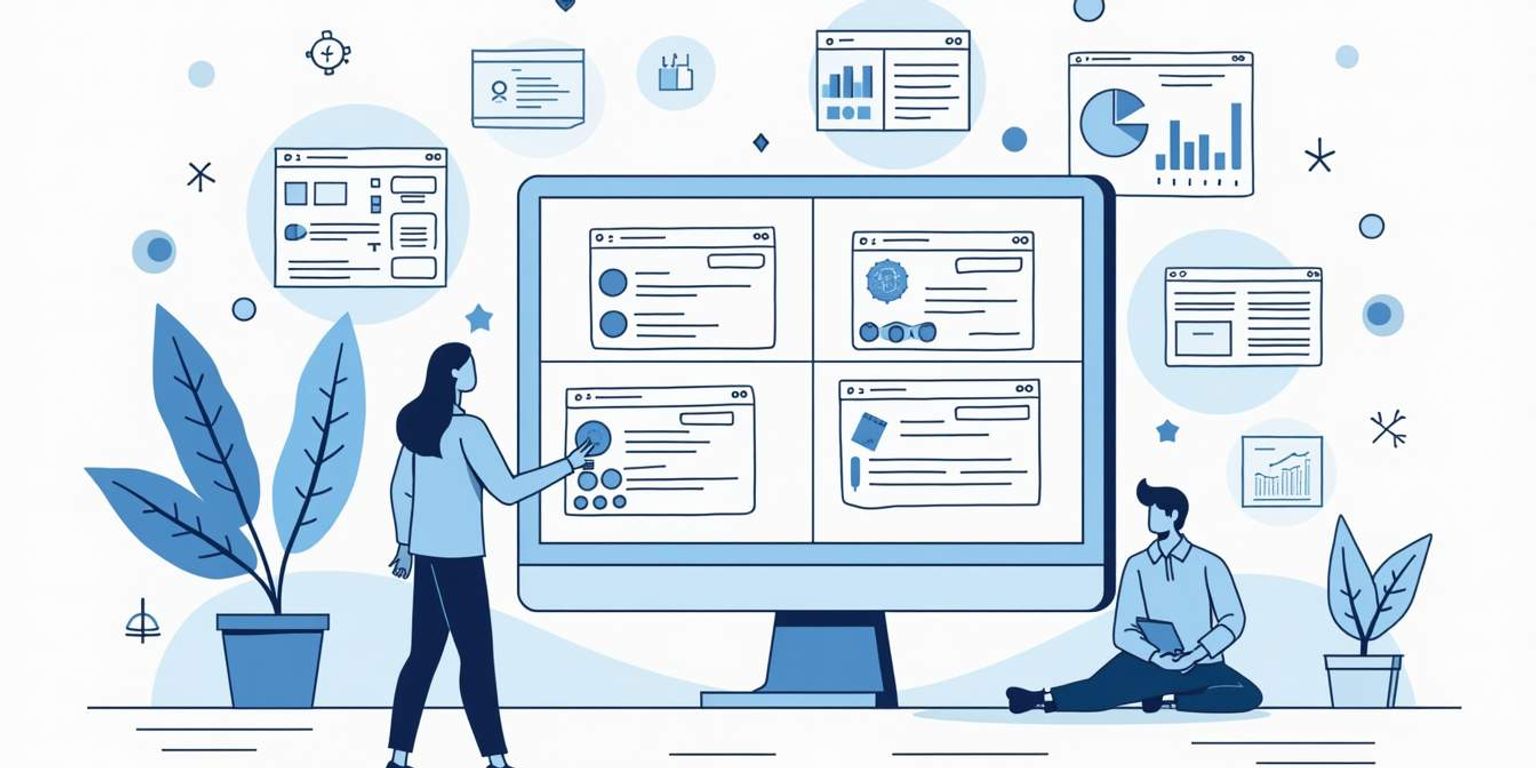
How to Build an Effective CRM in Notion: A Step-by-Step Guide
Are you looking for a way to streamline your customer relationship management? If so, you've landed on the right article. In this guide, we’ll take a closer look at how to use Notion to create a powerful CRM that meets the unique needs of your business. With the right setup, you can transform Notion into an all-in-one CRM tool that's not only user-friendly but also tailored specifically to your requirements. Let's dive in!
Understanding the Basics of CRM
What is CRM?
CRM stands for Customer Relationship Management. At its core, it's a strategy that businesses use to manage interactions with current and potential customers. The goal of CRM is to improve business relationships, enhance customer satisfaction, and ultimately drive sales growth.
A robust CRM system helps organize customer information, track interactions, and manage sales processes. But you don’t need to break the bank to have an effective CRM—platforms like Notion offer flexible and customizable solutions to suit your needs. By utilizing a CRM, businesses can centralize all customer data, making it easily accessible for team members and ensuring that everyone is on the same page when it comes to customer interactions.
Furthermore, a well-implemented CRM can automate repetitive tasks, such as sending follow-up emails or scheduling appointments, freeing up valuable time for sales and support teams to focus on building relationships rather than getting bogged down by administrative duties.
Importance of CRM for Businesses
Having an effective CRM is crucial for several reasons. It helps businesses understand their customers better, ensuring personalized experiences that can lead to higher retention rates. By tracking leads and interactions, companies can optimize their sales strategies and respond promptly to customer inquiries.
With a CRM, businesses can also analyze data to identify trends and behaviors, leading to informed decision-making. In an age where customer experience can make or break a brand, a solid CRM is an indispensable tool. It allows companies to segment their customer base, tailoring marketing efforts to specific demographics or behaviors, which can significantly enhance the effectiveness of campaigns.
Moreover, a CRM system can facilitate collaboration among different departments, such as sales, marketing, and customer service. By sharing insights and data across teams, businesses can create a more cohesive strategy that aligns with customer needs and expectations, ultimately driving better results.
Why Choose Notion for Your CRM?
Notion is an innovative workspace tool that combines notes, tasks, databases, and calendars, providing incredible flexibility for users. Its customization options allow you to build a CRM that reflects your workflow and caters to your specific business needs.
One notable feature of Notion is its user-friendly interface. This simplicity means you can stay organized without feeling overwhelmed, making it a great option for those new to CRM systems. Plus, with integrations like Clarify, an AI-native CRM platform, you can enhance your Notion setup even further. This integration can help automate data entry and provide insights based on customer interactions, making your CRM not just a repository of information, but a proactive tool that drives engagement.
Additionally, Notion's collaborative features enable teams to work together seamlessly. Team members can leave comments, share updates, and assign tasks within the CRM, fostering a culture of communication and accountability. This collaborative approach not only streamlines processes but also ensures that everyone involved is informed and aligned on customer-related initiatives, thereby enhancing the overall effectiveness of your CRM strategy.
Setting Up Your Notion Account
Creating a Notion Account
If you haven't done so yet, head over to Notion's website to create your account. Signing up is straightforward—just provide your email and choose a password. Once you verify your account, you’re ready to start customizing your workspace!
After creating your account, you might want to explore the various plans available. Notion offers a free tier that is quite generous, perfect for individual users or small teams. If you find yourself needing more advanced features, such as collaborative tools or increased storage, consider upgrading to one of their paid plans. This flexibility allows you to scale your usage as your needs grow, making it an ideal choice for both personal and professional projects.
Exploring Notion's Interface
Upon logging in, you'll notice a clean and minimalist interface packed with options. Spend some time familiarizing yourself with the layout, menus, and where various features are located. Notion’s sidebar allows you to organize your pages and folders easily.
Don’t hesitate to use the built-in tutorial videos to gain insights into the platform’s capabilities. The more comfortable you become with the interface, the smoother your CRM-building journey will be! As you navigate through the interface, pay attention to the quick commands and shortcuts that can significantly enhance your productivity. For instance, using the slash command ("/") opens up a menu of options that lets you insert various elements like headings, lists, and even databases with just a few keystrokes.
Understanding Notion's Features
Notion offers a plethora of features that can enhance your CRM. From creating databases to embedding images and links, the possibilities are endless. You can utilize the calendar feature to plan follow-ups, set reminders, or keep track of important dates.
Additionally, Notion's database feature stands out—allowing you to create properties like text, dates, and selects. This versatility is particularly useful for a CRM where you can categorize your contacts, add notes, and track interactions efficiently. You can also create linked databases, which enable you to connect different sets of information seamlessly. For example, you could link a database of clients to a separate database of projects, allowing you to view all related information in one place. This interconnectedness not only streamlines your workflow but also enhances your ability to analyze and manage your data effectively.
Building Your CRM in Notion
Planning Your CRM Structure
Before diving into the actual setup, it’s essential to plan your CRM structure. Consider how you want to categorize contacts (e.g., leads, customers, partners) and what information you need for each category. Think about using tags for quick filter options.
Develop a simple flowchart to visualize this structure. Planning ahead will save you time and effort as you build out your database in Notion. Additionally, consider the stages of your customer journey and how they align with your CRM categories. For instance, you might want to include stages such as "Initial Contact," "Follow-Up," and "Closed Won" to better track the progress of each lead. This foresight can significantly enhance your ability to manage relationships and tailor your communication strategy effectively.
Creating a Database in Notion
Now that you’ve laid the groundwork, it’s time to create your CRM database. Click on "New Page" and choose “Table” from the options. You'll want to set up columns for names, contact details, interaction history, and any other relevant data.
Don’t forget to add properties like date fields for tracking when you last contacted them or tags for sorting by status. This way, your database will provide clear and actionable insights. You might also want to consider adding a column for notes, where you can jot down personal touches or reminders about each contact. This could include details like their birthday, preferences, or past conversations, allowing you to build a more personal connection over time.
Customizing Your CRM Layout
With a solid database in place, it's time to make it visually appealing and functional. You can change column sizes, group views, and even color-code your entries to highlight important aspects of your CRM. This customization will help you quickly identify key contacts or tasks.
Another fun tip is to embed visual elements like logos or graphics that resonate with your brand. A fitted layout means you’ll spend less time searching for information and more time engaging with your clients. Consider using Notion’s gallery view to showcase key clients or projects visually, which can serve as a dynamic reminder of your most important relationships. Furthermore, integrating reminders or deadlines within your CRM can help keep you accountable and ensure that no follow-up slips through the cracks, ultimately enhancing your productivity and client satisfaction.
Implementing CRM Functions in Notion
Adding Contacts to Your CRM
Start populating your CRM with contacts by manually entering information or utilizing any available import methods. Notion allows bulk uploads, which can save you a lot of time if you already have a list of customers.
As you add contacts, ensure that you input all relevant information. Include personal notes or communication preferences to tailor your outreach effectively. Additionally, consider categorizing your contacts based on their relationship with your business—such as leads, current clients, or past customers. This segmentation can help you target your communication more effectively and create personalized marketing strategies that resonate with each group.
Tracking Interactions and Sales
One of the most critical functions of your CRM will be tracking interactions with your contacts. Each time you communicate with someone, either by email or phone, log that interaction in Notion. You can create a linked table for interactions that includes date, type of communication, and follow-up notes.
By doing this, you create a timeline for each contact, helping you to provide a seamless customer experience and follow up promptly on leads. Moreover, consider integrating tags that indicate the status of each interaction, such as "follow-up needed," "awaiting response," or "closed deal." This visual cue can streamline your workflow and ensure that no opportunity slips through the cracks, ultimately enhancing your sales process.
Setting Up Reminders and Tasks
With Notion, you can integrate reminders and tasks directly into your CRM setup. By leveraging Notion’s “To-Do List” feature, you can ensure you never forget to follow up with a client or check in on an active sale.
Utilize tags or dates to sort tasks within your CRM. This helps organize everything efficiently, so you stay on top of your game and maintain strong relationships with your contacts. Additionally, consider setting up recurring tasks for regular check-ins or follow-ups with key clients. This proactive approach not only keeps your pipeline active but also demonstrates your commitment to customer service, fostering loyalty and trust in your business relationships.
Optimizing Your CRM in Notion
Using Templates for Efficiency
To maximize your efficiency, consider using pre-made templates. Notion offers a variety of templates for CRM setups that can save you time getting started. You can customize these templates further to fit your needs perfectly.
If you find a layout or function that works well for you, make a copy and reuse it across different pages in Notion. Templates can help streamline processes, allowing you to focus on what truly matters: your customers. Additionally, many users share their own templates online, providing a wealth of inspiration and options that you might not have considered. By exploring community-created templates, you can discover innovative ways to organize your data and enhance your CRM experience.
Integrating Notion with Other Tools
Integration can take your CRM to the next level. Tools like Clarify can sync with Notion, helping you enhance your customer interactions with AI-driven insights. By combining these platforms, you can analyze customer engagement trends more effectively.
Explore various integrations that can improve your workflow. For instance, connecting Notion with scheduling tools or email platforms can streamline everything, keeping all important data right within your Notion workspace. Moreover, consider using automation tools like Zapier or Integromat to create workflows that automatically update your CRM when actions occur in other applications. This not only saves time but also ensures that your customer data is always current, allowing for more informed decision-making and personalized customer interactions.
Regularly Updating and Maintaining Your CRM
To keep your CRM functioning at its best, make a habit of regularly updating customer information and interactions. Set aside time weekly or monthly to clean up your CRM, removing duplicates and ensuring data accuracy.
Using automation features can help maintain your CRM as well. The more proactive you are in managing your customer relationships, the smoother your sales processes will be! Additionally, consider implementing reminders or notifications within Notion to prompt you for regular check-ins with clients or to follow up on important tasks. This not only helps you stay organized but also fosters a more engaged relationship with your customers, as they will appreciate your attentiveness and timely communication. Regular maintenance of your CRM is not just about data accuracy; it's about building a culture of responsiveness and care in your customer interactions.
Troubleshooting Common Issues
Resolving Syncing Problems
Sometimes, you may encounter syncing issues, particularly when integrating Notion with Clarify or other tools. If this happens, double-check your integration settings and ensure each platform is connected properly.
If the problem persists, try disconnecting and reconnecting the tools. Most syncing issues can be resolved quickly with a little troubleshooting!
Additionally, it may be helpful to check for any updates or patches for the applications involved, as software updates can often resolve compatibility issues. Make sure that your internet connection is stable, as intermittent connectivity can also lead to syncing disruptions. If you’re still facing challenges, consider reaching out to customer support for the specific tools you’re using; they may have insights or solutions tailored to your situation.
Addressing Layout Concerns
If you feel your layout isn’t working for you, don’t hesitate to make adjustments. Notion is built to be flexible, so you can shift elements around as necessary. Consider experimenting with different views—like gallery or calendar views—to find what suits your needs best.
Don’t forget that experimentation often leads to the best results; play around with configurations until you find one that clicks for you!
Moreover, utilizing templates can provide a solid starting point for your layout. Notion offers a wide variety of pre-designed templates that can help streamline your workflow and inspire new ideas. You can also customize these templates to better fit your specific requirements, ensuring that your workspace is not only functional but also visually appealing. Remember, a well-organized layout can significantly enhance your productivity and make your tasks feel more manageable.
Overcoming Limitations in Notion
No platform is without its limitations, including Notion. For instance, if you're managing a particularly large database, you might encounter performance issues. In such cases, consider breaking up your data into smaller, more manageable sections.
Always remember to leverage Notion’s community forums and channels for quick fixes and innovative ideas from fellow users. A little creativity can often go a long way in overcoming obstacles!
Additionally, think about utilizing linked databases to create a more streamlined experience. By linking databases, you can maintain a clean interface while still accessing all necessary information. This method not only helps in managing large datasets but also enhances collaboration if you’re working with a team. Exploring third-party integrations can also provide additional functionalities that may help you work around some of Notion's inherent limitations, allowing for a more tailored experience that meets your unique needs.
Conclusion: Maximizing CRM in Notion
Reviewing Key Steps in Building a CRM
As we wrap up this guide, let’s recap the essential steps in building your CRM in Notion. Start by understanding what you want from your CRM, then set up your Notion account and explore its features. Next, you’ll create a structured database and begin populating it with contacts.
Maintain the CRM by incorporating reminders, tasks, and regular updates to ensure the system works optimally for your needs.
Emphasizing the Benefits of a Notion CRM
Building a CRM in Notion offers you the flexibility to adapt to your working style while centralizing customer interactions and data. The visual appeal and extensive customization options can greatly enhance your user's experience.
Utilizing integrations such as Clarify further boosts this capability, allowing for enhanced insights into your customer relationships.
Looking Forward: Future CRM Developments in Notion
As you continue to develop your CRM in Notion, keep an eye on updates and new features released by Notion. The platform frequently evolves, and staying informed allows you to take advantage of the latest tools available.
In the future, you might see even more robust integrations and automation options that can make your Notion CRM even more efficient. So, keep exploring, and empower your business’s customer relationship management today!
Ready to take your CRM to the next level? With Clarify, you can harness the power of AI to automate and streamline your customer relationship management. Experience the future of CRM with Clarify's AI-powered functionality, unified customer data, and customizable features designed to enhance your workflow. Whether you're a founder, operator, or part of a revenue team, Clarify provides the tools and insights you need to foster authentic connections and scale your business. Embrace a CRM that evolves with you and pushes value with minimal effort. Don't miss out on the opportunity to revolutionize your CRM experience. Sign up for Clarify or request a demo today and see how we can help you build stronger customer relationships and drive growth.
Get our newsletter
Subscribe for weekly essays on GTM, RevTech, and Clarify’s latest updates.
Thanks for subscribing! We'll send only our best stuff. Your information will not be shared and you can unsubscribe at any time.